Follow the steps below for more information.
Step 1: Registration/Onboarding
Facility notifies ADH of interest in submitting Immunization data
Complete the Immunization registration process through https://arcs.adh.arkansas.gov/ (ARCS- Arkansas Reporting and Communication System).
Note: Each provider must complete the registration process and enroll with the Arkansas WebIZ Immunization Information System. (If facility is already registered in WebIZ, this part can be skipped).
Completion of this step assumes the data submitter has acquired and implemented a certified health IT product capable of producing an HL7 2.5.1 ELR message.
Facility generates and evaluates Immunization test messages.
Review the Immunization Information System implementation guide: Arkansas WebIZ Immunization Registry HL7 2.5.1 Local Implementation Guide.
Disclaimer: In Arkansas, the immunization record is part of the medical record and covered under HIPPA. ADH cannot directly work with any EHR vendor to approve the HL7 message unless there is a provider partner. Vendors may contact Arkansas’ Regional Exchange Center (REC) to locate a provider partner.
Use the certified EHR system to create a set of test messages according to the specifications in the implementation guide. Use of HL7 2.5.1 message is required.
Note: ADH does not have the capacity to support the development of an HL7 message for individual health systems. Review the above implementation guides and discuss any known issues with your software vendor to determine if the vendor is able to send HL7 messages.
Upload a test message into ARCS and include HL7 validation reports from the NIST Tool. (See Step 2) that indicate test messages are free of errors.
Questions? Contact the IIS Coordinator at [email protected].
Email is not a secure mechanism of data transfer. Do not submit test messages containing personally identifiable health information through email. ADH reviews the messages and ensures that they meet standards specified by ADH. Once the review is complete, ADH provides communication about the outcome of testing.
Step 2: In Queue
Facility is placed on a waiting list for ongoing submission and additional validation testing.
- Facilities are responsible for ensuring that all data pertaining to immunizations is entered into the database throughout the testing and queue times. Information submitted to the test servers will not be transferred to production.
- It is the responsibility of the provider, not ADH, to ensure that all immunizations are reported in accordance with state law throughout this process.
Once a Facility reaches the front of the queue, the provider is notified by an ADH Program Coordinator when it is time to proceed to validation.
Step 3: Validation
Each facility establishes Immunization data feed to ADH and works directly with Immunization Program Coordinator for data validation.
- Review the Process Overview for Electronic Data Exchange to the Registry document to establish Interoperability.
- Establish transport mechanism with WebIZ. To establish a connection with ADH WebIZ Immunization Information System, you will be provided the SOAP connection (WSDL) or send an email to [email protected], and request information on additional testing procedures for providers or vendors representing providers.
- Transmit a test message to verify connection. Production and/or historical data is need to complete validation.
Each facility will receive a weekly report for the messages received. Facility will need to meet the accuracy of 95% or better for two consecutive weeks for production approval.
Step 4: Production
Each Facility reports Immunization data and participates in routine quality assurance activities.
- The Facility is responsible for maintaining the quality of messages sent to the IIS.
All interface messages resulting in an error are expected to be corrected. Failure to resolve messages with errors will lead to the IIS management taking steps to ensure the data of the IIS is maintained.
The IIS Data Quality Analysts run periodic data quality reports on every facility submitting data electronically to the IIS. These reports are available to the point of contact identified in Step 3: Validation.
All VFC providers must ensure that do